 The apartment I live in must be made of solid metal because we get almost no phone reception inside and the wifi doesn’t reach all corners of our 2 bedrooms. The Optus Linksys Router that you get as an NBN customer just wasn’t good enough. So I decided to look at alternative options.
The apartment I live in must be made of solid metal because we get almost no phone reception inside and the wifi doesn’t reach all corners of our 2 bedrooms. The Optus Linksys Router that you get as an NBN customer just wasn’t good enough. So I decided to look at alternative options.
After bit of research I decided the best value and most feature rich option was the Google Nest Wifi.
Google Nest Wifi
The Google Nest Wifi is a mesh wifi system. Instead of a single router, it uses a router and multiple smaller points to create a mesh of wifi. In the past, you could achieve something similar by using a second router plugged into an ethernet cable and use it as a repeater. Unfortunately if you did this you would cut the wifi speed in half.
Mesh wifi is a much smarter alternative. If you’re currently using range extenders you need to switch! I can’t overstate just how much better mesh wifi is. The tech inside these little domes is pretty impressive.
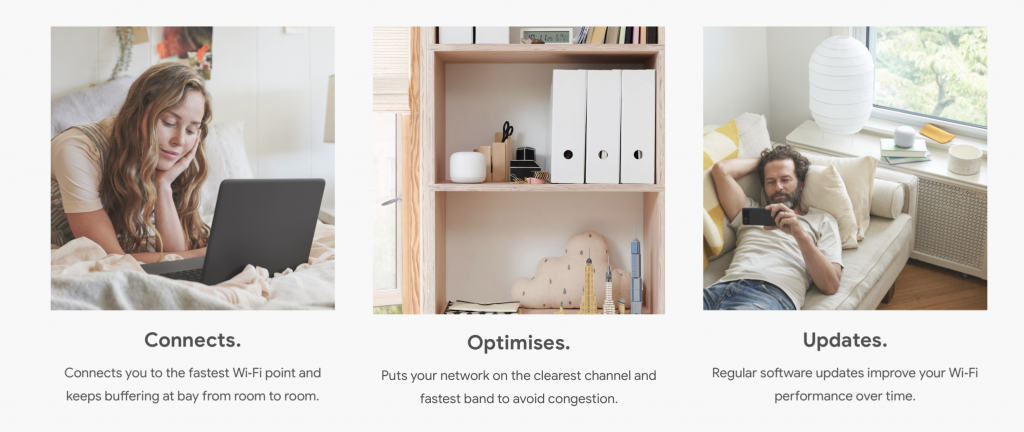
My Setup
For my two bedroom apartment I’ve gone with a Router + Point configuration. The good thing about mesh systems is you can buy as few or as many points as you need. I would recommend buying less then you think you’ll need and upgrading if you have issues.
With this setup I’ve now got perfect coverage across the apartment. I was worried that the signal from the base station wouldn’t be super strong to the point in bedroom. But the app says the signal is great. The Google Home app will tell you if you need to move the point to a better location. Plus you can run a speed test within the app to see how it performs.
My speed test is showing pretty much max speeds for my connection everywhere in our apartment. Which is a huge difference from before where the connection would regularly drop out in the bedrooms. One other thing I’ve noticed – no more dropouts when I use the microwave. Microwaves interfere with wifi because they emit the same frequency. But the Google wifi is smart enough to detect this and switch the device to the clear frequency when needed.
Optus plus Google Nest Wifi
I was a little worried that Google Nest Wifi wouldn’t work with Optus. I have a Fibre to the Basement NBN. This means my modem/router plugs into the the standard phone jack. Google Nest Wifi isn’t a modem. So it needs to plugin to the Modem/Router you get from Optus. You could use your own modem and set it up in bridge mode. But this is more technical.
I plugged the Google Wifi into one of the Ethernet Lan ports on the Linksys router/modem from Optus. And then I turned off the Wifi on the Optus router/modem. Everything works fine. I have Philips hue lights, a HomePod and an Apple TV (plugged in via ethernet) and they all work fine.
Google Nest Wifi Features
Here are some of the features of the Google Nest Wifi which I’m liking:
- System Improves over time – Router firmware wouldn’t traditionally get updated very often. Google updates the Nest software on a regular basis. For example the most recent update has been designed to boost performance on slow adsl connections. The system also using machine learning to improve your connection overtime. It learns how you use it and will get better. The network is also self healing. So if anything does go wrong, it should just sort itself out. No need to reboot the router.
- Guest Network – You have an option to setup a Guest Network. Guests just need to scan a QR code to get onto your Guest Wifi.
- Mobile App – no need to use an ugly control panel by visiting 192.0.0.1 anymore! You setup and manage the wifi through the Google Home app.
- Each Point is a Speaker – each wifi point is also a smart speaker. So you can use it to “Ok Google” or play music.
Every Router will be Mesh Soon
Mesh is the future. This technology is leagues ahead of the old routers. A Google Mesh Wifi system (and other similar systems) can handle hundreds of Wifi devices connected at once, and blanket your entire home in a reliable signal that just always works. I can’t see old school routers lasting for much longer.
You can get the Google Nest Wifi on the Google Store (they have fast free shipping) or at various retailers. Just make sure you’re getting the latest version. There are two versions and version 2 is a huge upgrade.